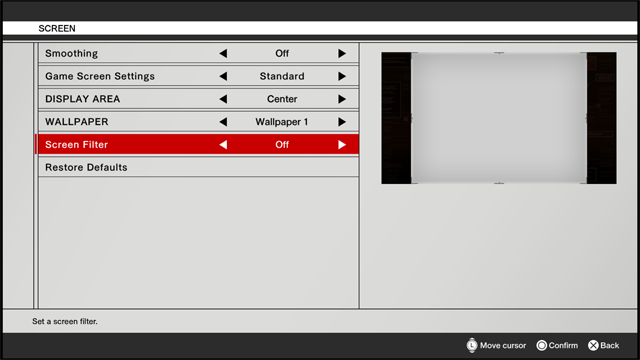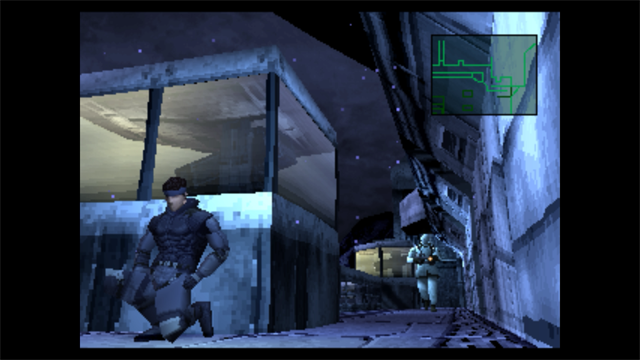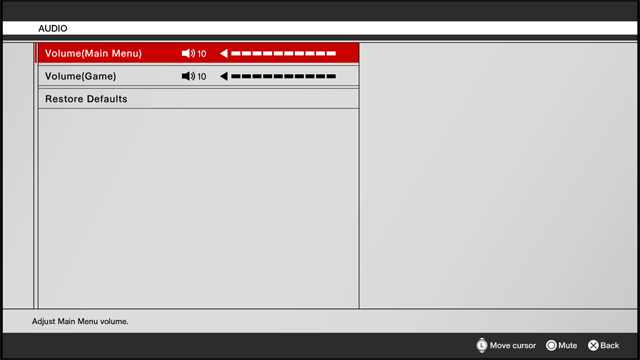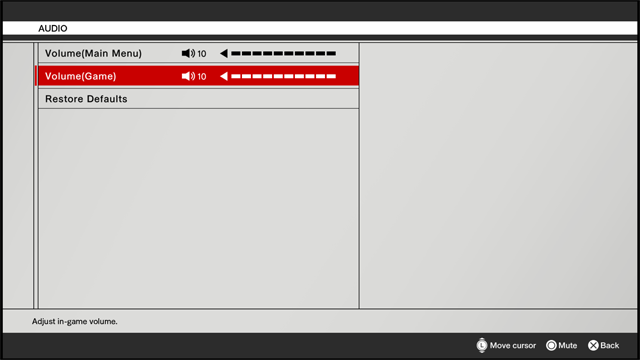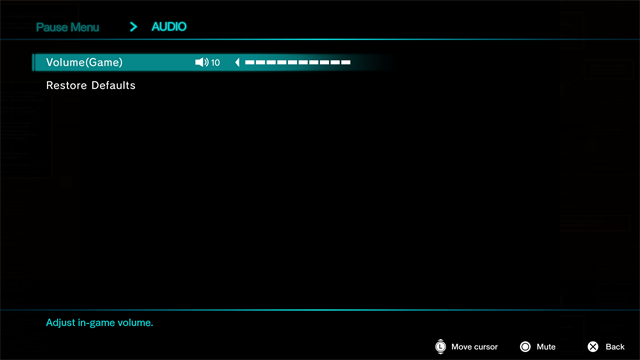Announcing Ver.3.0.0
Ver.3.0.0 releases February 13th, 2026.
Ver.3.0.0 Patch Notes
Please check the list of changes below for details on the main improvements and fixes in this patch.
〇 Screen Settings Expanded “Resolution” has been added to the Screen settings in the Options menu. In "Resolution", you will be able to select between "Original", "High Resolution", and "Max Resolution".
These settings cannot be changed after starting the game. If the resolution is set to anything other than "Original", you will be unable to change the smoothing and screen filter options, and the "Pixel Perfect" option in "Game Screen Settings" will be unavailable. Some setups may experience some instability if these settings are changed. Consider reverting back to the default settings if you experience any instability.
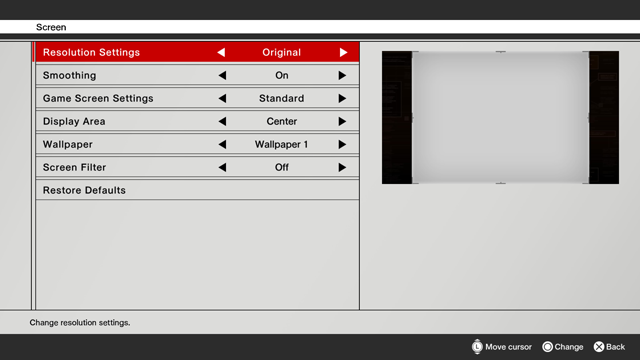
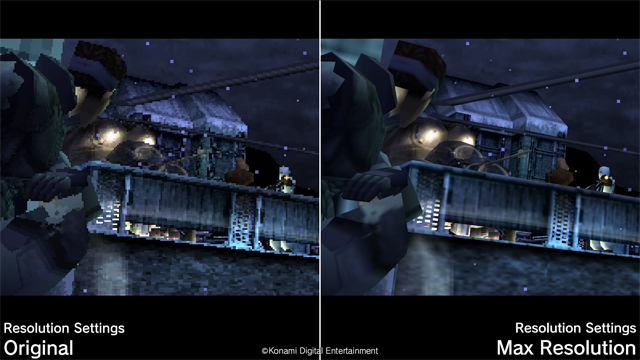
〇 Option to swap Confirm/Cancel buttons added
The feature to swap buttons will be added to the Options screen.
These settings cannot be changed after starting the game.
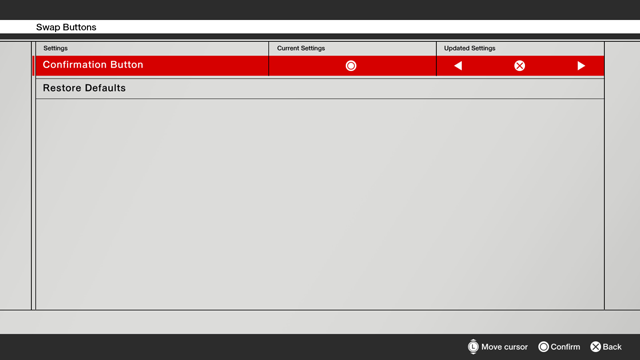
○ Fixed some other minor issues and made other adjustments
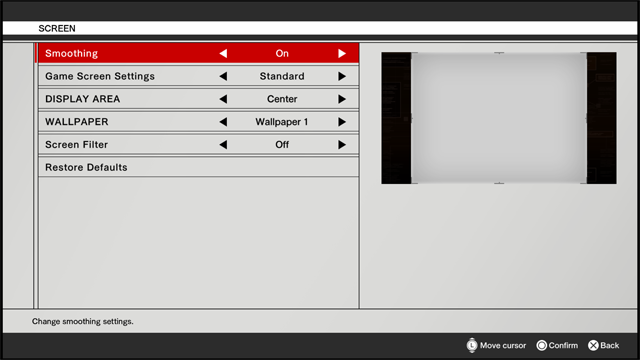
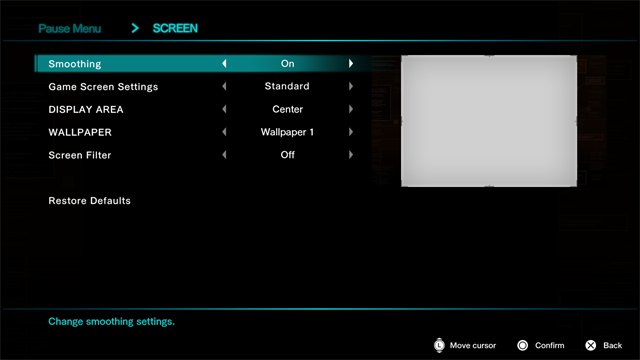

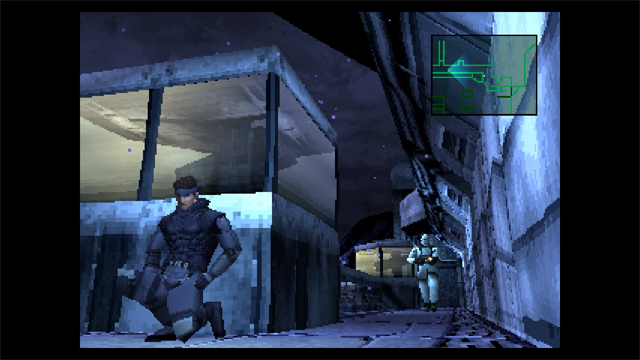
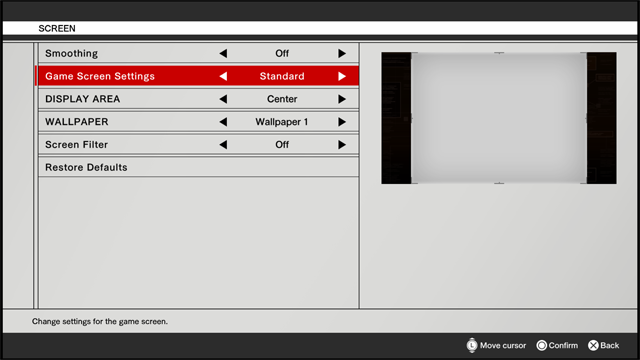
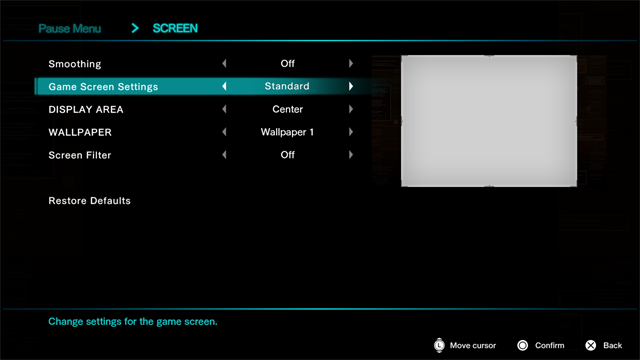
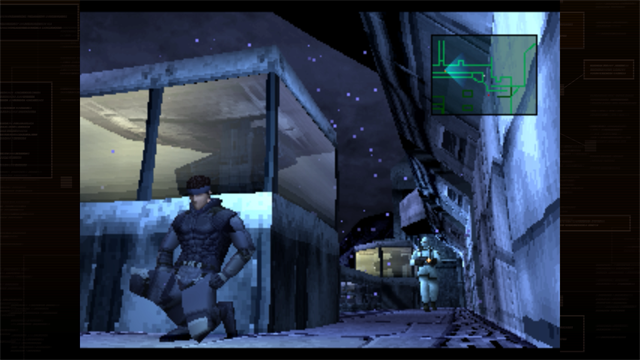
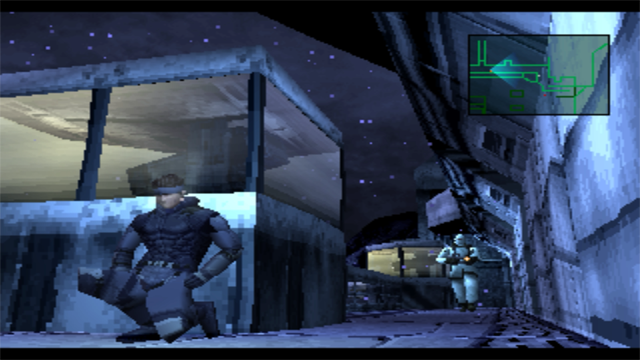 *The original game’s picture (including when letterboxed) will be stretched to fit the 16:9 aspect ratio, in accordance with the aspect ratio of your screen.
*The original game’s picture (including when letterboxed) will be stretched to fit the 16:9 aspect ratio, in accordance with the aspect ratio of your screen.