Announcing Ver.2.0.0
Ver.2.0.0 releases November 15th, 2024.
Ver.2.0.0 Patch Notes
Please check the list of changes below for details on the main improvements and fixes in this patch.
Movie: Original
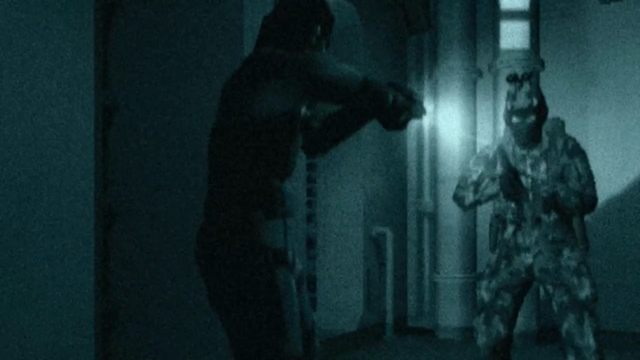
Movie: High Resolution
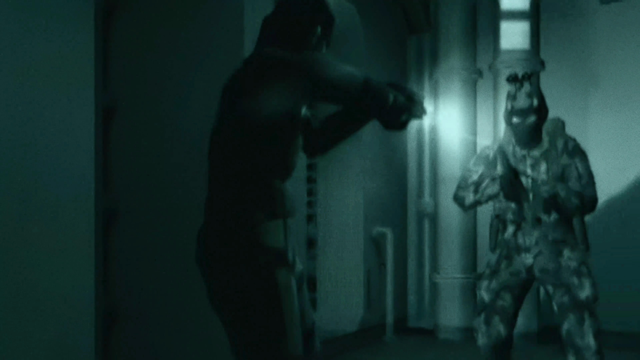
〇 Added Controller Settings Controller settings have been added to the in-game pause menu. You can assign controls for your controller under "Controller Settings".
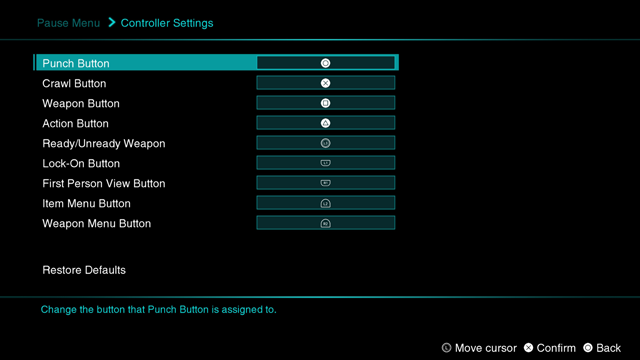
○ Fixed some other minor issues
Announcing Ver.1.5.1
Ver.1.5.1 is now available as of Apr. 5th, 2024!
Ver.1.5.1 Patch Notes
Please check the list of changes below for details on the main improvements and fixes in this patch.
○ Fixed some other minor issues
Announcing Ver.1.5.0
Ver.1.5.0 releases Mar.19.2024.
Ver.1.5.0 Patch Notes
Please check the list of changes below for details on the main improvements and fixes in this patch.
〇 Added pause menu Audio settings, the online manual, resetting the game, and returning to the main menu can now be accessed via the pause menu.
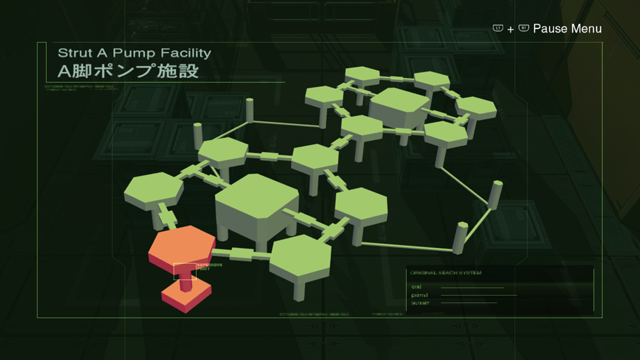
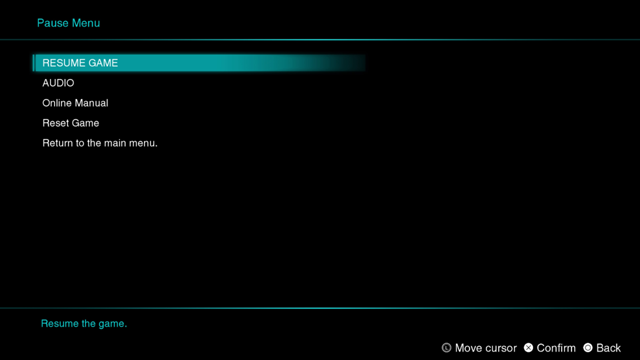
〇 Fixed a portion of in-game text
○ Fixed some other minor issues
Announcing Ver.1.4.0
Ver.1.4.0 releases Jan. 9th, 2024.
Ver.1.4.0 Patch Notes
Please check the list of changes below for details on the main improvements and fixes in this patch. - Fixes of previously known issues are marked with an asterisk.
- Added an audio settings feature Settings for the game volume and main menu volume can be changed prior to play. Only the game volume can be changed during play.
Settings Screen - Before Play
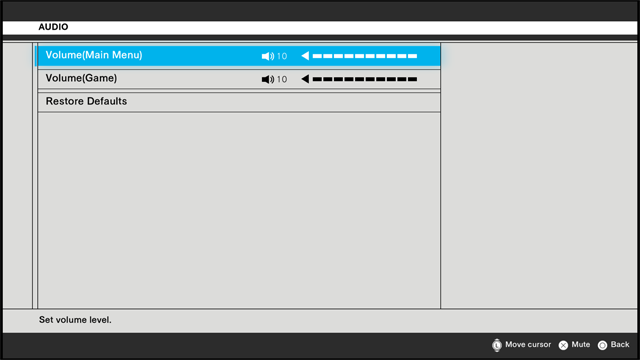
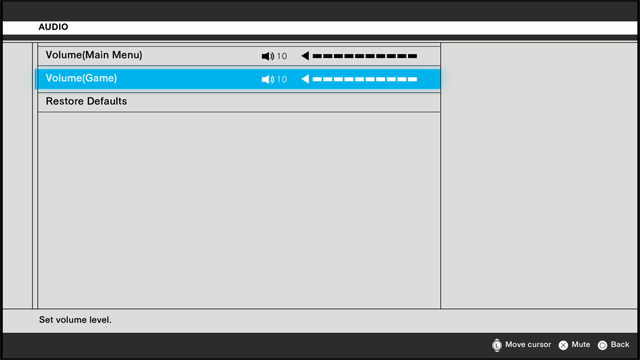
Settings Screen - During Play
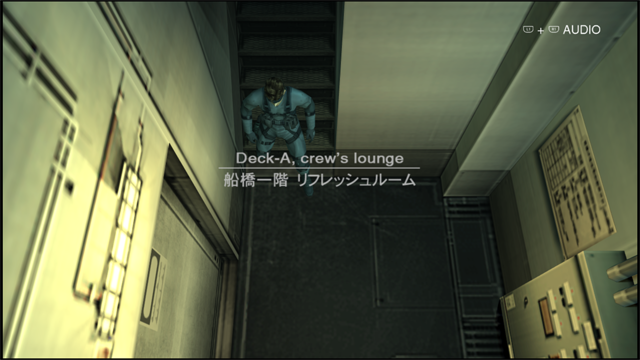
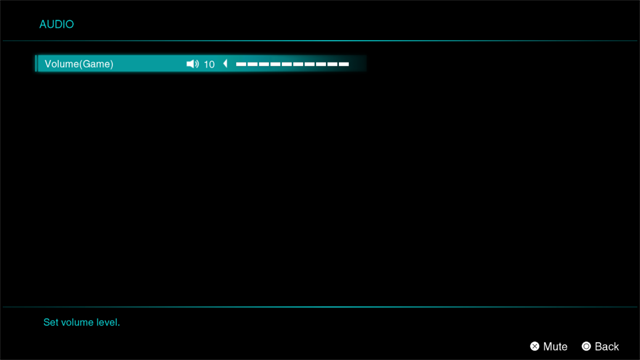
- Fixed an issue where the laser pointer would not be displayed during specific cutscenes*
- Fixed an issue where the sea lice would not be properly displayed during certain cutscenes.*
- Fixed some other minor issues
Update Notice (Ver.1.3.0)
Ver.1.3.0 has been released
Ver.1.3.0 Patch Notes
Please check the list of changes below for details on the main improvements and fixes in this patch.
- - Fixed some other minor issues
Issues Under Investigation
We are investigating the issues below and working to resolve them. We will provide further details regarding fixes for these issues at a later time.
- - An issue that results in the laser pointer effect not displaying in some cutscenes
- - An issue that causes the sea lice to be displayed incorrectly in certain scenes
We will continue to provide regular updates on future improvements and fixes as further details are finalized.
Update Notice (Ver.1.2.0)
Ver.1.2.0 has been released today. Below are the details of the update: - Minor bug fixes.
Regarding the known issues
The following known issues will be fixed in a future update: We apologize for any inconvenience this may have caused.
- The game’s functionality may significantly slow down in certain cutscenes. A patch to reduce the processing load is planned.
A patch to correct the timing to match the original game is planned.
〇 Screen Settings Added Screen settings have been added to the Options menu. From the "Resolution" menu found under Screen settings, you can choose from either 2 types of presets or use custom settings.
These settings cannot be changed after starting the game.
Some setups may experience some instability if these settings are changed.
Consider reverting back to the default settings if you experience any instability.
Please check the official site for details.
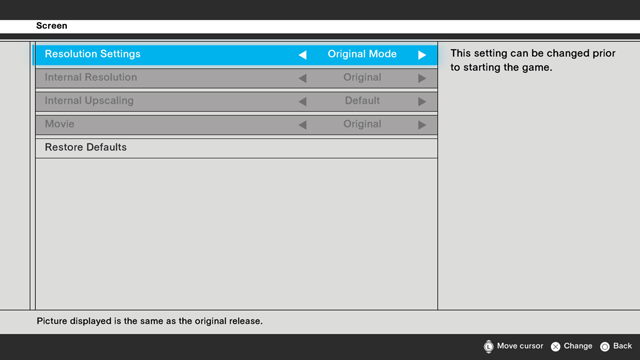
"Original Mode" Preset Display at the game’s original resolution. Upon selecting "Original Mode", the following settings will be applied. Internal Resolution: Original Internal Upscaling: Default Movie: Original
"Adjusted Mode" Preset Displays the game at your current monitor’s highest possible resolution. Has sharper visuals compared to Original Mode. Upon selecting "Adjusted Mode", the following settings will be applied. Internal Resolution: FHD (1080p) Internal Upscaling: Highest resolution possible from FHD (1080p), WQHD (1440p), or 4K (2160p).
Listed below are the highest internal upscaling resolutions available for each system. PlayStation(R) 5:4K*1
*1 Actual internal resolution used may differ from one listed here depending on your setup.
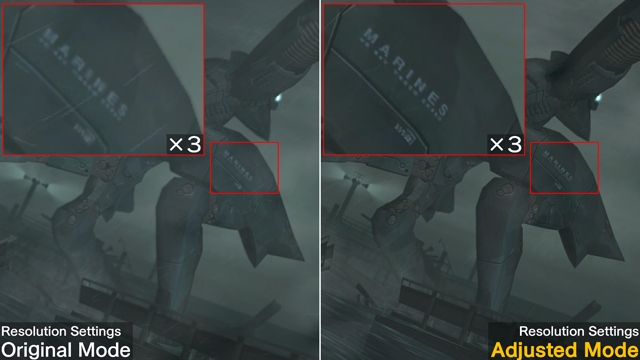
"Custom" Preset "Internal Resolution", "Internal Upscaling", and "Movie" can be adjusted to suit your current specs.
1. Internal Resolution Under "Internal Resolution", you can now choose to have the game render in FHD or at its original resolution.
Original: Renders the game at its original resolution. FHD*1: Increases the game's internal resolution to FHD when rendering.
*1 May not be selectable depending on your setup.
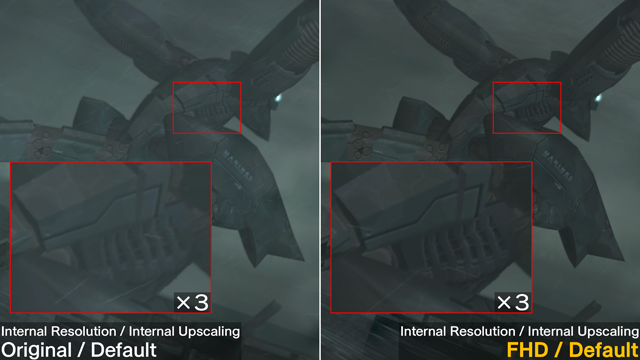
2. Internal Upscaling Under "Internal Upscaling", you can choose to apply additional upscaling methods to scale the game up to your setup's highest possible resolution. Changing this setting will result in sharper visuals. Note that depending on your setup, this may not be selectable.
Default: Displays the game at the same resolution as the original Master Collection release. FHD*1 : Displays the game in FHD using an upscaling method different to the original Master Collection release. *2 *3 WQHD*1: Displays the game in WQHD using an upscaling method different to the original Master Collection release. *2 *3 4K*1 : Displays the game in 4K using an upscaling method different to the original Master Collection release. *2
*1 May not be selectable depending on your setup. *2 Results in sharp visuals. *3 If your monitor can support a resolution that is higher than the resolution selected, then the game will be displayed using the original Master Collection release's upscaling method at the highest possible resolution available.
Listed below are the highest internal upscaling resolutions available for each system. PlayStation(R) 5:4K
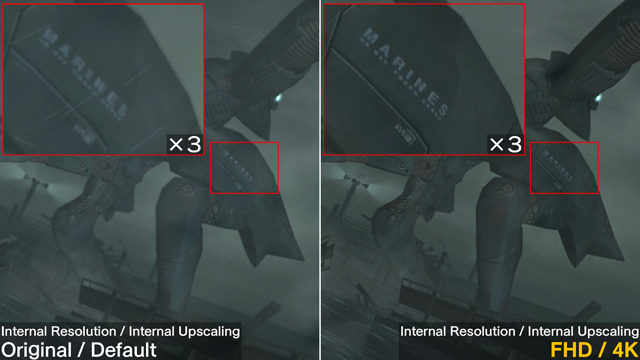
3. Movie You can choose to set in-game movies to their original or higher resolution versions. When selected, some movies will be displayed at a higher resolution.