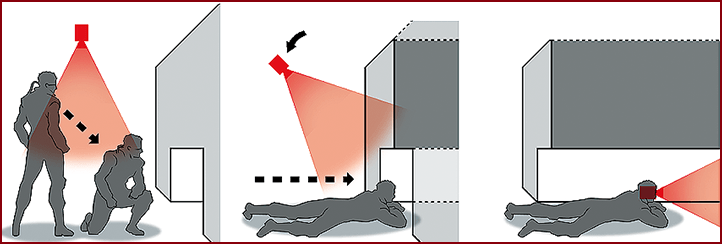Camera
This game gives you a variety of camera modes to help maximize the tension and excitement of your mission. Learn the specifics of each camera to figure out the best one to use in each situation.
Overhead Mode
The camera defaults to an overhead view.
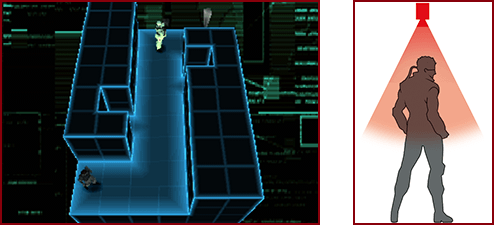
Corner View Mode
Useful when you want to scope out the scene while remaining hidden.
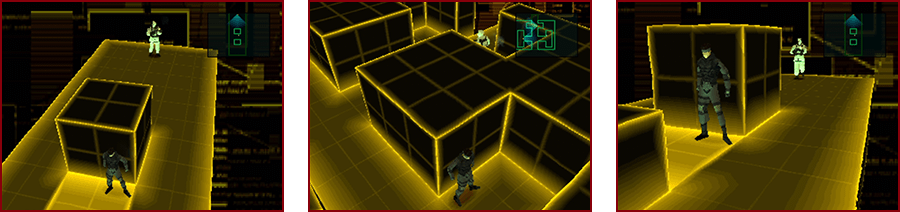
Hold  to press yourself against certain walls or corners. The camera will give you a strategic view of the area.
to press yourself against certain walls or corners. The camera will give you a strategic view of the area.
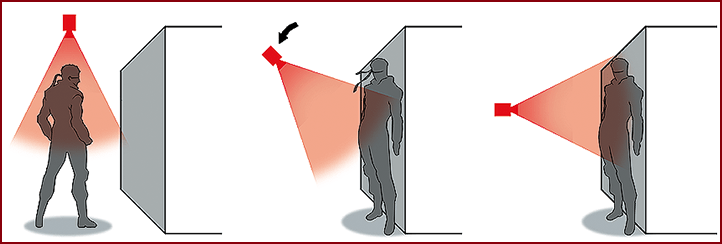
First Person View
Useful when you want a closer view of your surroundings, or something outside of radar range.

Press the First Person button to shift the camera to your own perspective. Hold the button and use  to change your viewing direction. Your perspective is represented as a green cone on your radar.
to change your viewing direction. Your perspective is represented as a green cone on your radar.
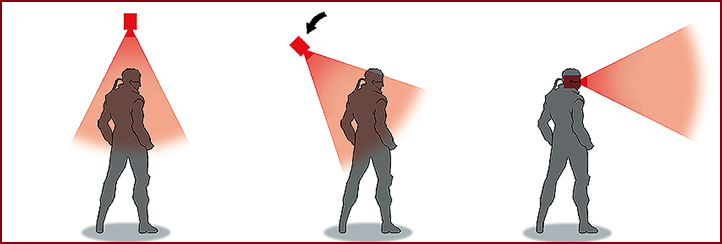
Intrusion Mode
When crawling into tight areas...
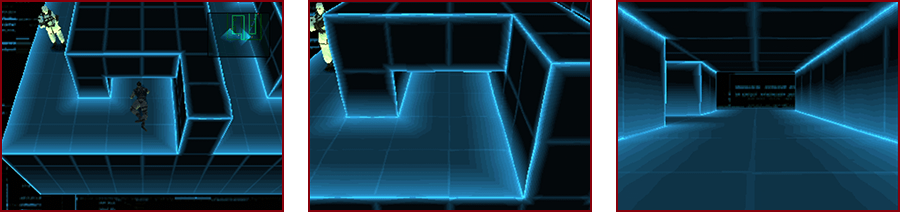
When you crawl into certain narrow quarters (such as air ducts or under trucks), you'll switch to Snake's view. Press  up to advance and down to go back. Press
up to advance and down to go back. Press  left or right to go in that direction.
left or right to go in that direction.
You can also go into First Person View for a better look around.