Pause Menu
Open the pause menu during the game with 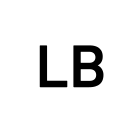 +
+ . From the pause menu, you can change controller and screen settings, and access the online manual.
. From the pause menu, you can change controller and screen settings, and access the online manual.
| RESUME GAME | Resume the game from where you left off. |
|---|---|
| Controller Settings |
Customize controller button assignments (excluding buttons not listed), switch First Person View camera axis between normal and reversed, or connect a controller as P1 or P2.  |
| SCREEN | Change screen settings. |
| Online Manual | View the online manual. An internet connection is required. |
| Reset Game | Reset the game and play from the beginning. Progress up until now will not be saved. |
| Return to the Main Menu | Quit the game and return to the main menu. Progress up until now will not be saved. |