Options
You can change settings via Options.
BLOOD
Toggles bleeding on and off.
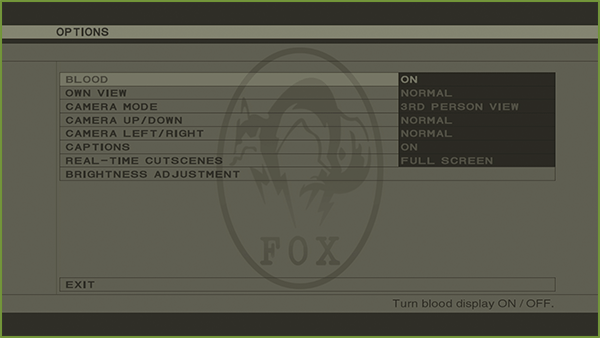
FIRST PERSON VIEW
Change the input method for  when in First Person View.
when in First Person View.
| NORMAL | Moving  up or down moves the camera up or down respectively. up or down moves the camera up or down respectively. |
|---|---|
| INVERTED | Moving  up or down moves the camera down and up respectively. up or down moves the camera down and up respectively. |
CAMERA MODE
| NORMAL | This camera mode is centered on use of the overhead view. Generally, the top of the screen faces north (albeit with some exceptions). |
|---|---|
| THIRD PERSON VIEW |
Play while freely moving the camera angle up, down, left, or right. This camera mode is good for immersing yourself in the game. Press
|
CAMERA UP/DOWN
Change the up/down input method for  when the camera mode is in Third-Person View.
when the camera mode is in Third-Person View.
| NORMAL | Moving  up and down makes the camera move up and down. up and down makes the camera move up and down. |
|---|---|
| INVERTED | Moving  up or down moves the camera down and up respectively. up or down moves the camera down and up respectively. |
CAMERA LEFT/RIGHT
Change the left/right input method for  when the camera mode is in Third-Person View.
when the camera mode is in Third-Person View.
| NORMAL | Moving  left or right moves the camera left or right respectively. left or right moves the camera left or right respectively. |
|---|---|
| INVERTED | Moving  left or right moves the camera left and right respectively. left or right moves the camera left and right respectively. |
CUTSCENES
Select an aspect ratio for the cutscenes.
| FULL-SCREEN | Play cutscenes at their original size. |
|---|---|
| LETTERBOX | Play cutscenes in a letterbox widescreen aspect ratio. |
CAPTIONS
Toggle subtitles on and off.
BRIGHTNESS
Display guidelines for adjusting the brightness of your monitor.
EXIT
Return to the title menu.