Weapons/Equipment
Equipping
Equipping Weapons
Press and hold  to bring up the weapon window.
to bring up the weapon window.
Use 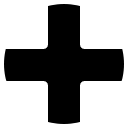 to select a weapon, then release
to select a weapon, then release  to equip it. Select "NO ITEM" if you don't want to equip anything.
to equip it. Select "NO ITEM" if you don't want to equip anything.
The numbers below the icons show your current and maximum ammo count.
- Your maximum capacity increases after defeating bosses.
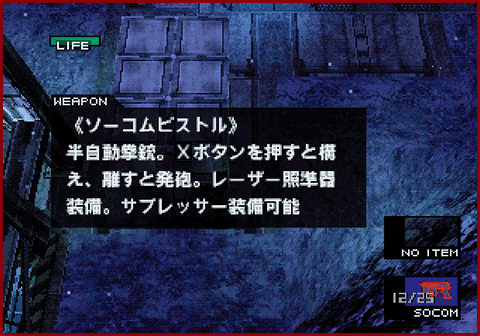
Equipping Items
Press and hold 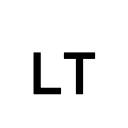 to bring up the equipment window.
to bring up the equipment window.
Use 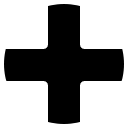 to select an item, then release
to select an item, then release 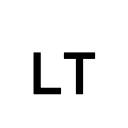 to equip it. Select "NO ITEM" if you don't want to equip anything.
to equip it. Select "NO ITEM" if you don't want to equip anything.
The numbers below the icons show the current and maximum number available.
- Your maximum capacity increases after defeating bosses.
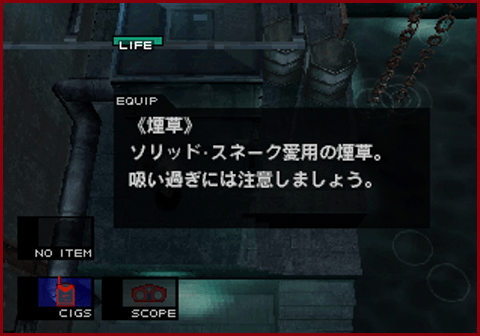
Acquiring Items
Find and open item boxes to obtain the items inside. Go into First Person View to see what's inside before picking it up.
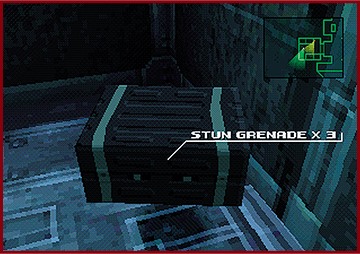
- You cannot hold more items or ammo than the maximum limit. If you hit the limit, you'll see "FULL" and the item box will stay unopened.
- If an item box contains ammo for a weapon you don't have yet, you'll see "GET WEAPON FIRST" and the item box will stay unopened.