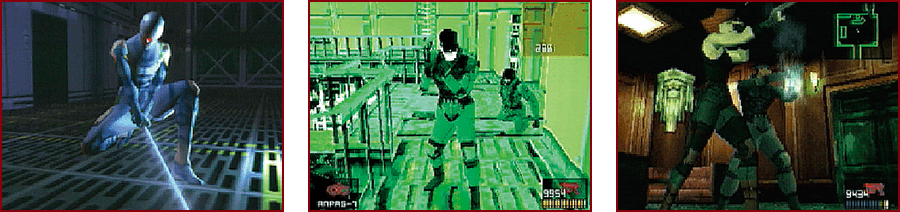Extra
Access bonus menus in Extra.
ALBUM
You can view, rename, and adjust colors in the photographs saved in your Saved Data List.
This is the same mode as ALBUM in SPECIAL.
PHOTOGRAPHING
Have a photoshoot to celebrate surviving your missions.
Choose any clear data in your Saved Data List to begin.
- Clear data will not be saved when clearing on VERY EASY difficulty.
Post-Mission Photoshoots
Use the camera item to freely take photos of character models. You do not need to have obtained the camera in the main game to play this mode.
Controls are the same as the main game. Take photos of the model in the center of the area. Your choice of model (Naomi or Mei Ling), distance from the model, etc. are affected by the titles you earned upon clearing the game.
- Photographs are saved in your Saved Data List and can be viewed in ALBUM.
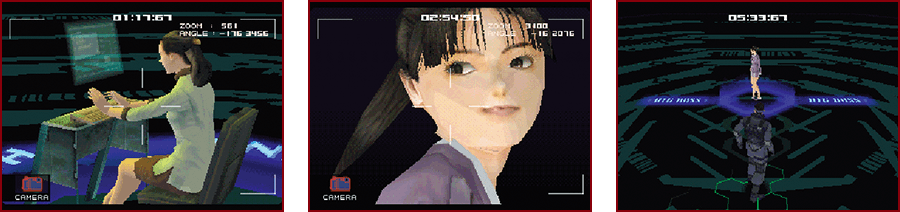
Camera
The camera is a special item. Equip the camera to switch to the viewfinder screen. Press 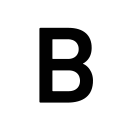 to zoom in and
to zoom in and 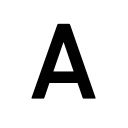 to zoom out.
to zoom out. 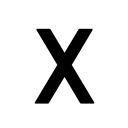 releases the shutter and takes a picture. The view through the viewfinder can be saved as photo data (requires 2 save slots in the Saved Data List per photo).
releases the shutter and takes a picture. The view through the viewfinder can be saved as photo data (requires 2 save slots in the Saved Data List per photo).
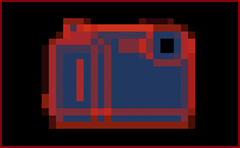
- Photo data saved in your Saved Data List is added to the ALBUM.
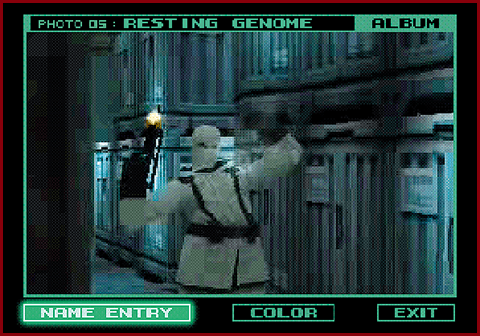
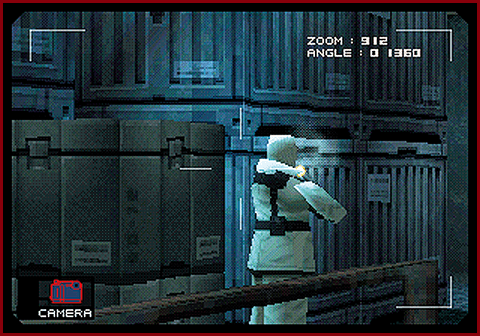
MOVIE
View game trailers revealed at special events, etc.
Raise your VR training progress rate to unlock more trailers.