Options
The Options screen lets you adjust the game's settings.
| CAPTIONS | Toggle subtitles on and off. |
|---|---|
| LANGUAGE | Select the language of the subtitles. |
| SOUND | Select either stereo or monaural sound. |
| VIBRATION | Toggle controller vibration on and off. |
| VIBRATION TEST | Press 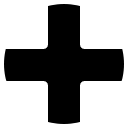 left or right to test the vibration. left or right to test the vibration. |
| SCREEN | Adjust the brightness of your screen. |
| KEY CONFIG | Reassign the buttons. |
| EXIT | Return to the title screen. |
- The CAPTIONS, LANGUAGE and SCREEN options are not available on VR-DISC.