Codec
Using the Codec
Press 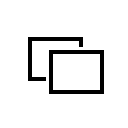 during the game to enter codec mode. During codec mode the game is paused, so no enemies will spot you.
during the game to enter codec mode. During codec mode the game is paused, so no enemies will spot you.
In codec mode, push /
/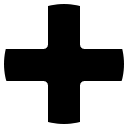 left and right to adjust the frequency, and press
left and right to adjust the frequency, and press 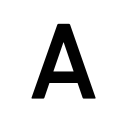 to initiate a call. If you have called anyone before, push
to initiate a call. If you have called anyone before, push  /
/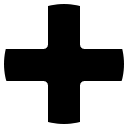 down to access a menu of contacts. Select who you want to call, and press
down to access a menu of contacts. Select who you want to call, and press 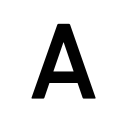 to begin conversation.
to begin conversation.
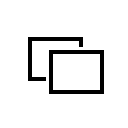 during the game to enter codec mode. During codec mode the game is paused, so no enemies will spot you.
during the game to enter codec mode. During codec mode the game is paused, so no enemies will spot you.In codec mode, push
 /
/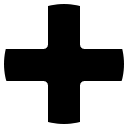 left and right to adjust the frequency, and press
left and right to adjust the frequency, and press 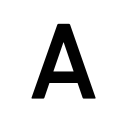 to initiate a call. If you have called anyone before, push
to initiate a call. If you have called anyone before, push  /
/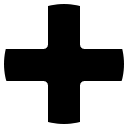 down to access a menu of contacts. Select who you want to call, and press
down to access a menu of contacts. Select who you want to call, and press 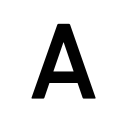 to begin conversation.
to begin conversation.
Codec Calls
If someone is calling you, the CALL sign will display on the top right of the screen.
Enter codec mode to start conversing with the party that is calling.
Frequency List
| Contact/Frequency | Aid Available |
|---|---|
|
Roy Campbell |
Gives you advice and orders as your operational commander. |
|
Master Miller |
Gives you advice, tips, and ideas as your survival instructor, on everything from psychological insights to survival techniques. |
|
George Kasler |
Gives you details on enemy weapons and mercenaries, including their weaknesses and how to defeat them. |
|
Holly White |
Gives you info on Zanzibar Land, particularly about stronghold facilities and systems. |
|
Johan Jacobsen |
An animal expert who gives you information about wildlife. |
- You may also find other people to communicate with.
- Frequencies may change as the game progresses.