Basic Controls
Move
Enemies are able to both see and hear you while they are on their patrol route.
Move carefully to avoid being spotted.
Walk/Run
 in the direction you wish to move. Gently tilt the stick to walk, and tilt it more to run.
in the direction you wish to move. Gently tilt the stick to walk, and tilt it more to run.
Forward Roll (Snake) / Rolling (Raiden)
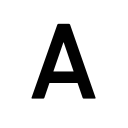 while running to jump up and roll forward (Raiden will perfom a roll) to move between hiding places quickly or to fly over pitfalls and obstructions. You can also roll near enemy soldiers to knock them over, and even put out flames if you're on fire.
while running to jump up and roll forward (Raiden will perfom a roll) to move between hiding places quickly or to fly over pitfalls and obstructions. You can also roll near enemy soldiers to knock them over, and even put out flames if you're on fire.
Clearing Heights
 .
.
Crouching/Crawling
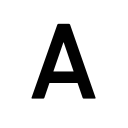 to crouch. You can hide from enemies behind low objects while crouching. Press
to crouch. You can hide from enemies behind low objects while crouching. Press  while crouching to crawl along the ground, allowing you to sneak through narrow spaces like underneath desks. Press
while crouching to crawl along the ground, allowing you to sneak through narrow spaces like underneath desks. Press 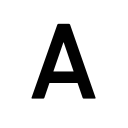 while crouching or crawling to return to a standing position.
while crouching or crawling to return to a standing position.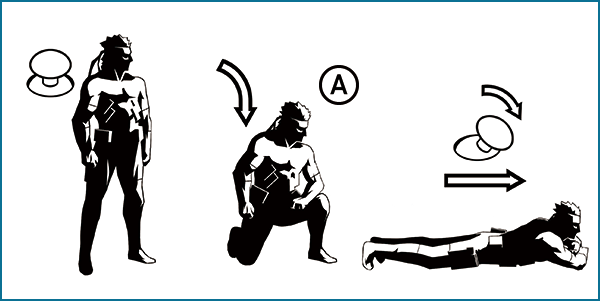
Hanging
 while facing a railing, you will be able to climb over the railing and hang down from the other side. Use
while facing a railing, you will be able to climb over the railing and hang down from the other side. Use  to move to the left and right. Note that you will fall if your Grip Gauge is depleted while you are hanging.
to move to the left and right. Note that you will fall if your Grip Gauge is depleted while you are hanging.Press
 while hanging to climb back over the railing. You can also press
while hanging to climb back over the railing. You can also press 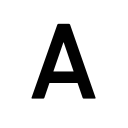 to let go and drop down. You are also able to move left and right with
to let go and drop down. You are also able to move left and right with 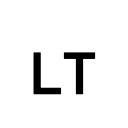 and
and  . Press
. Press 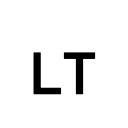 and
and  at the same time to do pullups.
at the same time to do pullups.
- You will take damage when falling from a high place. Falling from too high will result in an immediate Game Over.
Searching the Area
You must have a firm grasp on the surrounding terrain and enemy movement patterns if you wish to proceed without being detected.
Sticking to Walls
 toward a wall to press yourself against it. In some locations, the camera will switch to Corner View, allowing you to get a better survey of your surroundings.
toward a wall to press yourself against it. In some locations, the camera will switch to Corner View, allowing you to get a better survey of your surroundings.You can also move while up against a wall. Use this form of movement to squeeze your way through narrow spaces.
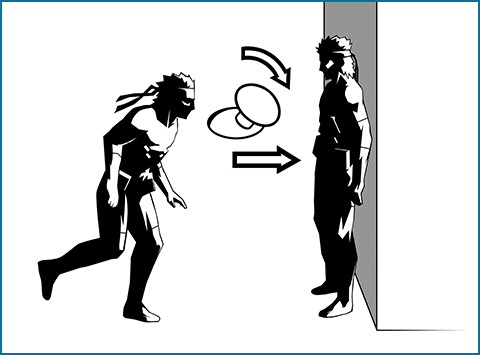
Peeking
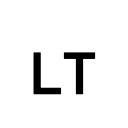 and
and  to peek to the left or right.
to peek to the left or right.You can also use
 to change the camera angle.
to change the camera angle.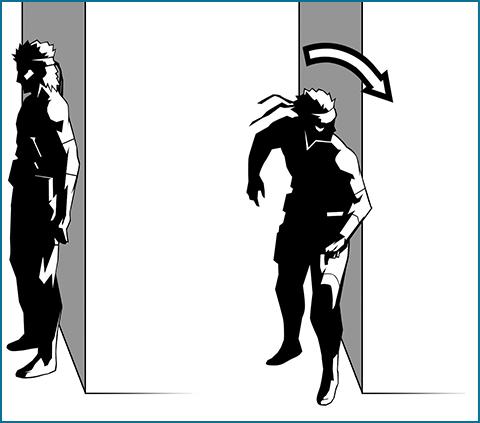
Making Noise
 while against a wall to knock on it and make a sound. Enemy soldiers will be drawn to the noise.
while against a wall to knock on it and make a sound. Enemy soldiers will be drawn to the noise.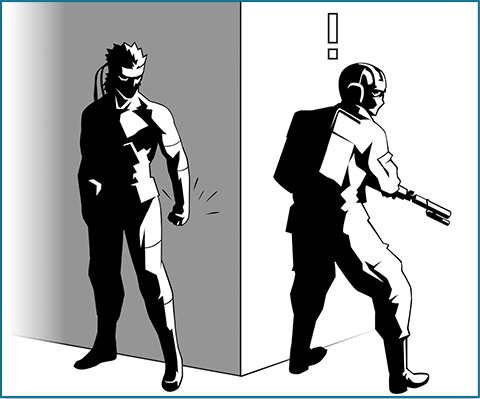
First Person View (Step Left/Right)
Hold  to enter First Person View. You can use
to enter First Person View. You can use  to move the camera, as well as
to move the camera, as well as 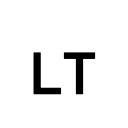 and
and  to take a step to the left or right. Press
to take a step to the left or right. Press 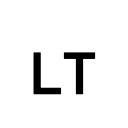 and
and  at the same time to stand on your tiptoes.
at the same time to stand on your tiptoes.
- You cannot move while in First Person View.
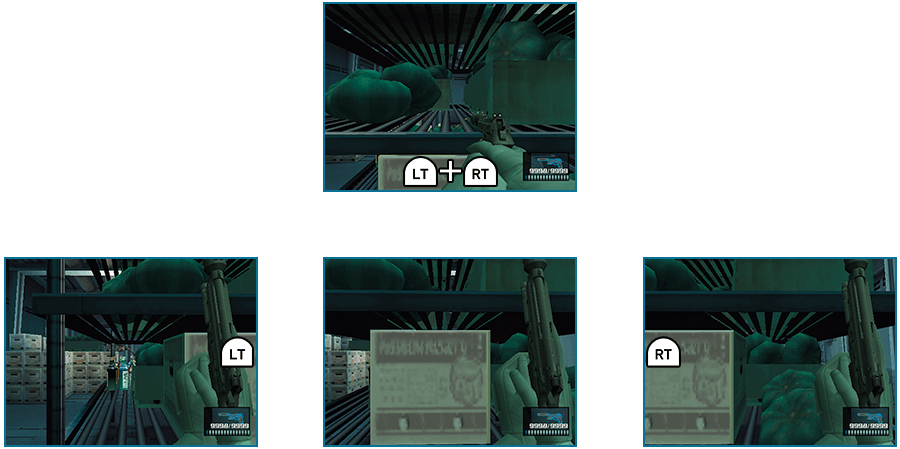
View Overview Map
Press 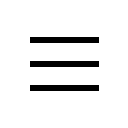 to display the overview map and press it again to return to the game screen.
to display the overview map and press it again to return to the game screen.
- This is used in the Plant chapter of the main game, as well as the ALTERNATIVE MISSIONS and SNAKE TALES sections found in MISSIONS. Note that in the Plant chapter of the main game, you must access the nodes first.
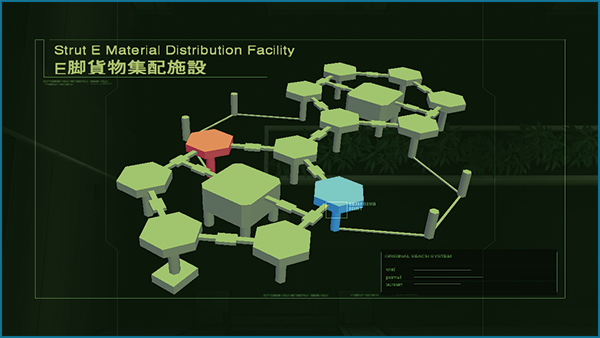
 |
Rotate Map |
|---|---|
 |
Move the area name display cursor (Under ALTERNATIVE MISSIONS, select from RESTART, CONTINUE, and EXIT). |
Using the Codec
Press 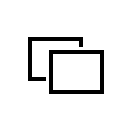 to take out the codec. You can use it to seek guidance if you don't know where to go, or if you'd like more information on any new weapons or items you've picked up.
to take out the codec. You can use it to seek guidance if you don't know where to go, or if you'd like more information on any new weapons or items you've picked up.
- The codec can only be used in the main game.
Action Button
Press  to open doors, use switches, and perform various other actions.
to open doors, use switches, and perform various other actions.
Try pressing  when it looks like you might be able to do something.
when it looks like you might be able to do something.
Watertight Hatches
 to grab the handle. Keep pressing
to grab the handle. Keep pressing  to turn the handle and open the door. If you repeatedly tap
to turn the handle and open the door. If you repeatedly tap  while turning the handle, the door will open faster.
while turning the handle, the door will open faster.
Lockers/Bathroom Stalls
Face a locker or bathroom stall door and press  to open it.
to open it.
Go inside and close the door to hide.
Press  again to leave the locker or stall.
again to leave the locker or stall.
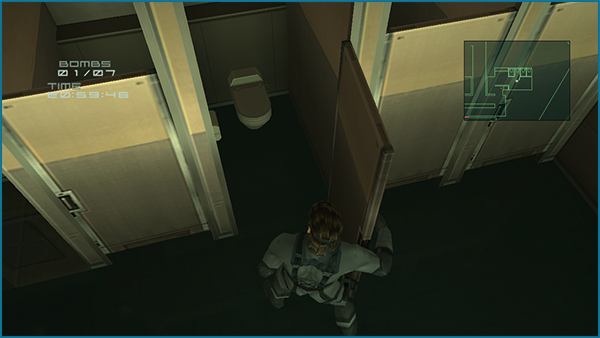

Elevators
- 1.
- Go to the panel next to the elevator door and press
 to call the elevator. It may take some time to arrive.
to call the elevator. It may take some time to arrive.

- 2.
- Stand in front of the panel inside the elevator to view the floor buttons.

- 3.
- Press
 up or down to select a floor, then press
up or down to select a floor, then press 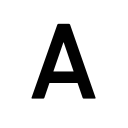 to start moving.
to start moving.
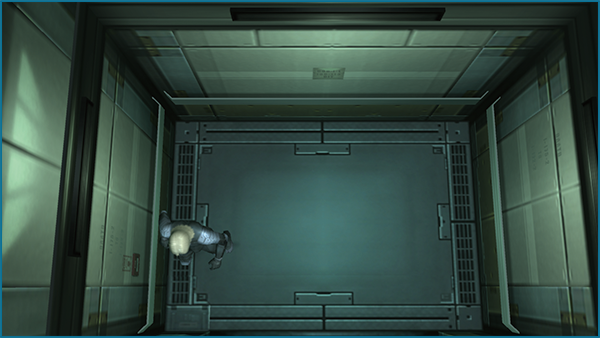
Climbing Ladders
- Tanker Chapter
Press in front of or above a ladder to climb onto it. Press
in front of or above a ladder to climb onto it. Press  up or down to begin climbing the ladder. Once you reach a landing, press
up or down to begin climbing the ladder. Once you reach a landing, press  to let go of the ladder.
to let go of the ladder.
- Plant Chapter
Press in front of or above a ladder to climb up and down it.
in front of or above a ladder to climb up and down it.

Accessing the Nodes
Stand in front of the node and press  to access it. Nodes can only be accessed when the enemy is in normal mode or caution mode.
to access it. Nodes can only be accessed when the enemy is in normal mode or caution mode.
- This is used in the Plant chapter.

Combat
Combat with enemy forces is dangerous and should be avoided, but it is sometimes necessary in order to escape.
Attacking with Weapons
Press  while equipped with a weapon to use it.
while equipped with a weapon to use it.
Normally, when equipped with a firearm, you will automatically target an enemy.
You can then press 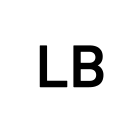 to target a different enemy instead.
to target a different enemy instead.
Fighting
Press  to throw a punch.
to throw a punch.
Tap the button repeatedly to attack with a combo and knock enemies back.
Inflict enough damage with your strikes and the enemy will be knocked unconscious.
- Punching with a weapon equipped inflicts greater damage than throwing a regular punch.
Attacking in First Person View
You can attack with weapons and engage the enemy in combat while in First Person View.
Press  to ready your weapon and release it to attack. By using your weapons in First Person View, it can enable you to target things that aren't possible with the overhead camera, allowing you to hit an enemy's vital spots, shoot radios out of their hand to prevent them from calling for backup, and perform various other actions.
to ready your weapon and release it to attack. By using your weapons in First Person View, it can enable you to target things that aren't possible with the overhead camera, allowing you to hit an enemy's vital spots, shoot radios out of their hand to prevent them from calling for backup, and perform various other actions.
- The controls may differ slightly for each weapon.

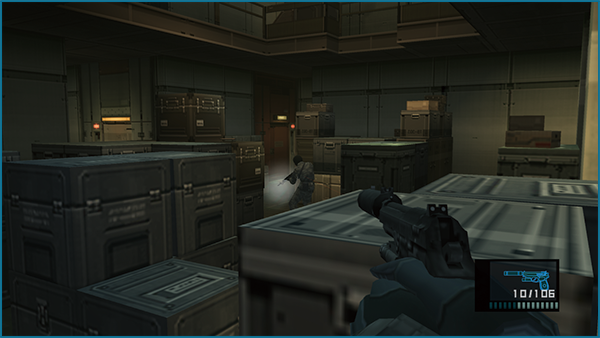
Choking Enemies
 without touching
without touching  to put them in a chokehold. If the enemy shows signs of escaping your hold, quickly tap
to put them in a chokehold. If the enemy shows signs of escaping your hold, quickly tap  to regain your grip on them.
to regain your grip on them.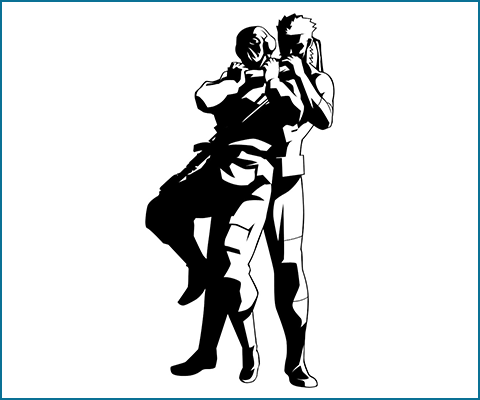
 with the enemy in a chokehold to put them to sleep.
with the enemy in a chokehold to put them to sleep.
 ) when you have an enemy in a chokehold.
) when you have an enemy in a chokehold.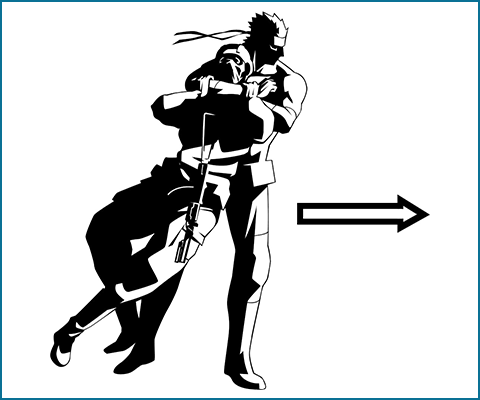
Dragging Enemies
 near a downed enemy while unarmed to grab their body. Continue holding down
near a downed enemy while unarmed to grab their body. Continue holding down  and move with
and move with  to drag the enemy's body around. This move is useful for hiding enemies that you've taken out so you can avoid detection.
to drag the enemy's body around. This move is useful for hiding enemies that you've taken out so you can avoid detection.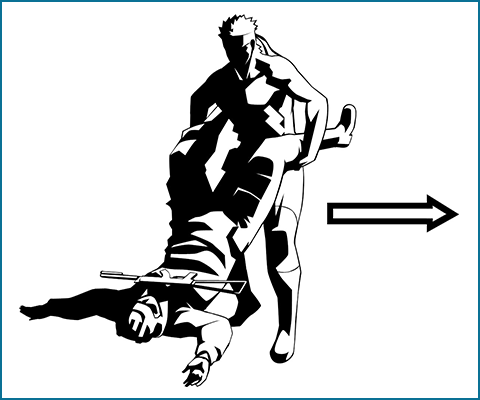
Throwing Enemies
Tilt  and press
and press  while unarmed to throw an enemy.
while unarmed to throw an enemy.