Weapons/Equipment
How to Acquire Items
Find and open item boxes to obtain the items inside. Go into First Person View to see what's inside before picking it up.
- You can't pick up ammo for weapons you have not yet acquired.
- Each item has a maximum quantity that you can carry in your inventory at one time.

You can examine the items you pick up and also switch between them by using the equip window. The numbers beneath the weapon and item icons indicate the amount held vs. the maximum.

Also, the amount of ammo remaining in the magazine will be displayed beneath firearm icons.

Equipping
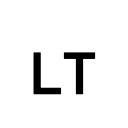 |
Equip Item |
|---|---|
 |
Equip Weapon |
Press and hold each equip button to display the equip window. Press  up, down, left, or right to select a weapon or item, and release the equip button to equip it. If you do not wish to equip an item, select the "None" icon to the right.
up, down, left, or right to select a weapon or item, and release the equip button to equip it. If you do not wish to equip an item, select the "None" icon to the right.
 up, down, left, or right to select a weapon or item, and release the equip button to equip it. If you do not wish to equip an item, select the "None" icon to the right.
up, down, left, or right to select a weapon or item, and release the equip button to equip it. If you do not wish to equip an item, select the "None" icon to the right.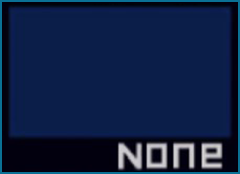
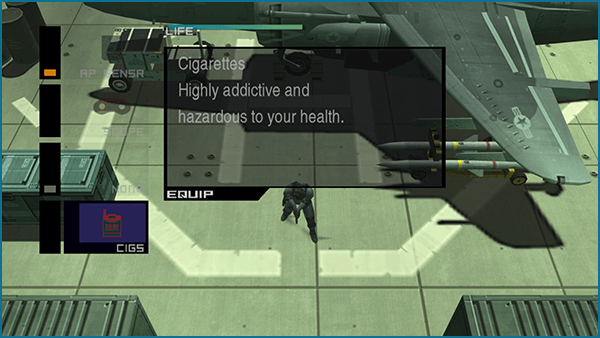
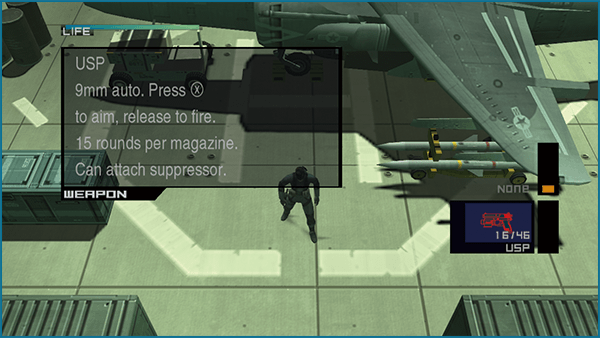
- Go to ITEM WINDOW in the Options menu if you want to sort the icons in the item (equipment/weapons) window as a single list like it was in the previous game.
Quick Change
Press the equip buttons (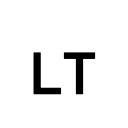 and
and  ) quickly to change your equipment without opening the equip or weapon windows. This is known as a "quick change."
) quickly to change your equipment without opening the equip or weapon windows. This is known as a "quick change."
If you select "QUICK CHANGE" while in a node or within Options from the title menu, you can choose the item pattern for your quick change.
| UNEQUIP | Switch between having an item or weapon equipped and being bare-handed. |
|---|---|
| PREVIOUS | Switch between your currently equipped item or weapon and the item or weapon you equipped previously. |