Enemy Alert Levels
-
Normal Mode
You have not been discovered by the enemy, any surveillance cameras, etc. You are able to use radar.
- If you are spotted by an enemy or surveillance camera, the mode will transition to alert mode.
-
Alert Mode
You've been spotted by an enemy or surveillance camera. You are unable to use radar.
- Try to escape enemies' line of sight, which causes the gauge beneath the radar to deplete. The status will change to evasion mode when the gauge reaches zero.
-
Evasion Mode
The enemy has lost track of you, and is currently searching the area. You are unable to use radar.
- Once the enemy's clearing of the area is complete, or they have searched for a sufficient period of time, the status will change to caution mode.
-
Caution Mode
When in caution mode, the enemies will patrol while in a heightened state of alert. Depending on the location, there may be even more soldiers patrolling than usual.
- If you are able to avoid detection until the gauge beneath the radar reaches zero, the status will change to normal mode.
- Back to Normal Mode.
Enemy Movement during Infiltration Mode
In normal mode, the enemies stick to patrolling their assigned locations (patrol route), and although they check for any unusual activity, they sometimes simply stand in one spot, or may even be found sleeping on the job.
Enemies are able to both see and hear you. When they hear a sound or find footprints or bloodstains, they may deviate from their patrol route to investigate. If they don't find anything unusual, they will return to their route.
The enemies feature various statuses, which can be determined by an icon above their heads.
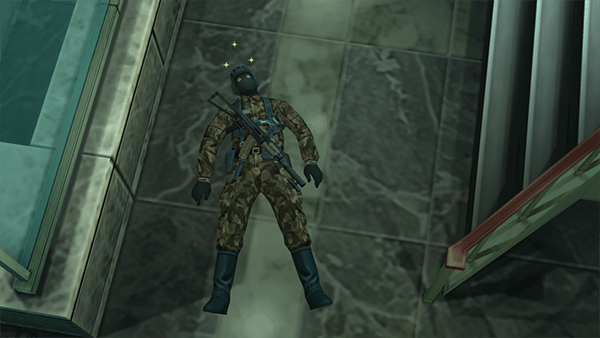
- Unconscious
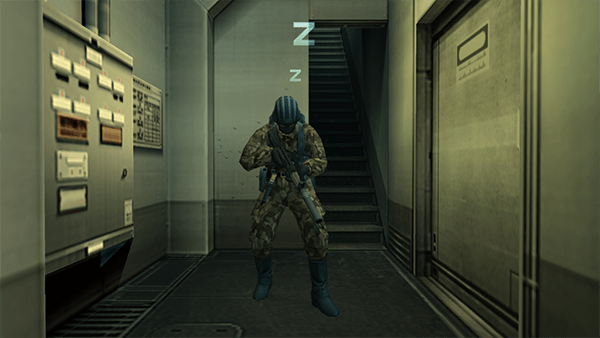
- Sleeping
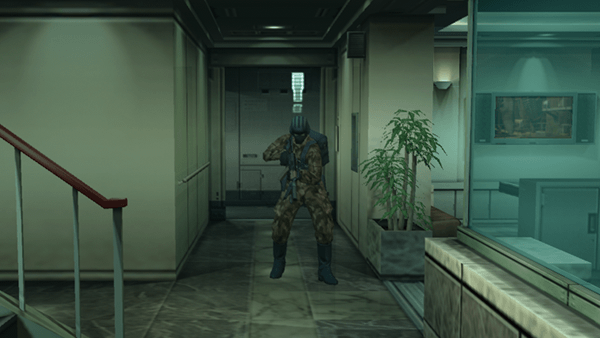
- On Alert
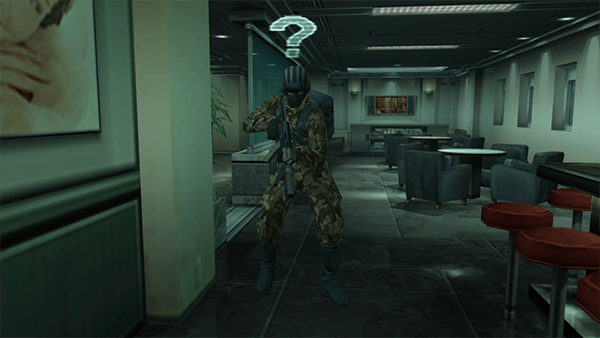
- Suspicious
Enemy Movement during Alert Mode
In alert mode, enemies radio for backup and will attack you. In order to escape during alert mode, you must flee from the enemies or defeat a certain number of them first.
Enemy Movement during Evasion Mode
In evasion mode, the enemies will search the area after losing track of you. They may begin clearing the area if you are hiding in a locker, under a desk, or other such locations. In such cases, a small display will be shown in the upper right corner of the screen, showing the enemy's current status.
- The act of clearing an area is a systematic sweep of a room or other location by the enemy when the presence of an intruder is either suspected or confirmed.
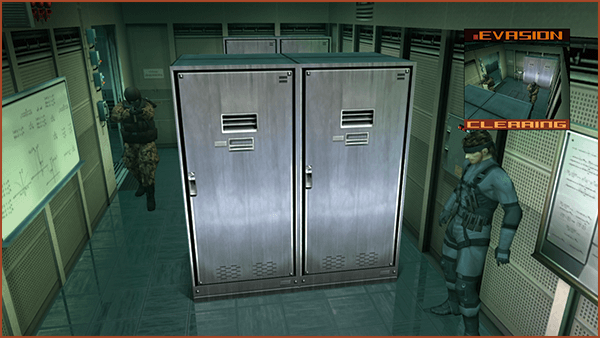
- When in SNEAKING MODE during MISSIONS, or if you've selected "GAME OVER IF DISCOVERED" in the main game, the game is over the moment you are spotted by an enemy or surveillance camera. In all other cases, the status will transition to alert mode when you are discovered.