Survival Viewer
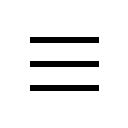 on the regular game screen to open the Survival Viewer.
on the regular game screen to open the Survival Viewer.Here, you can adjust various settings, eat food, treat your injuries and illnesses, and perform various other tasks to help you survive the jungle.
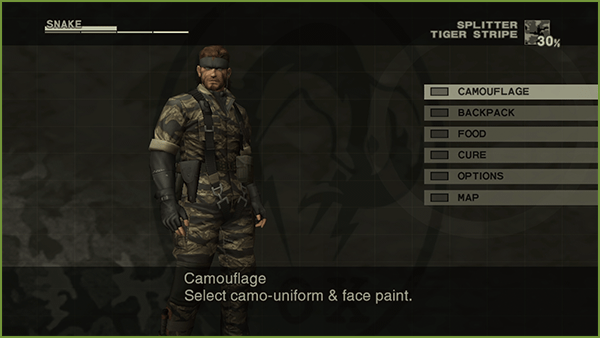
| CAMOUFLAGE | Equip camouflage, such as face paint and uniforms. |
|---|---|
| BACKPACK | Change your equipment and weapons. |
| FOOD | Eat food. |
| CURE | Treat any injuries or illnesses that you are afflicted with. |
| OPTIONS | Adjust the various game settings. |
| MAP | View the map. |
- Some items cannot be selected until you reach a certain point in the game.
CAMOUFLAGE
Camouflage comprises "Face", where you paint your face, and "Uniform", where you change your uniform.
Painting Your Face
On the "Camouflage" screen, select "Face", then choose a pattern to use and press  .
.
- You can also use this mode to select a mask to wear.
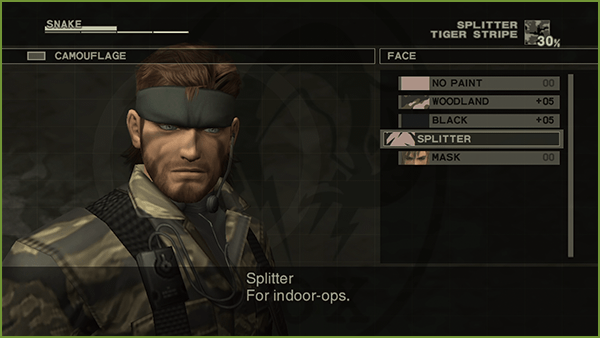
Changing Uniforms
 .
.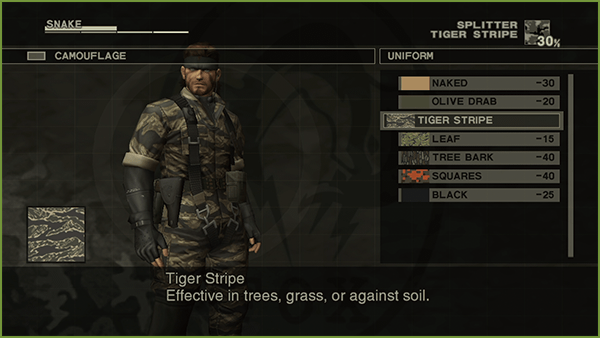
The value compares your chosen camouflage against your current camouflage status. The higher the value, the more effective the camouflage will be.

BACKPACK
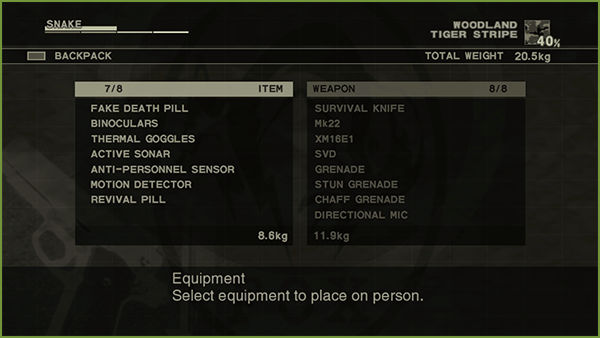
Changing Weapons
 . To remove a weapon, select it and then press
. To remove a weapon, select it and then press  to place it in your backpack.
to place it in your backpack.You can equip up to eight weapons at once.
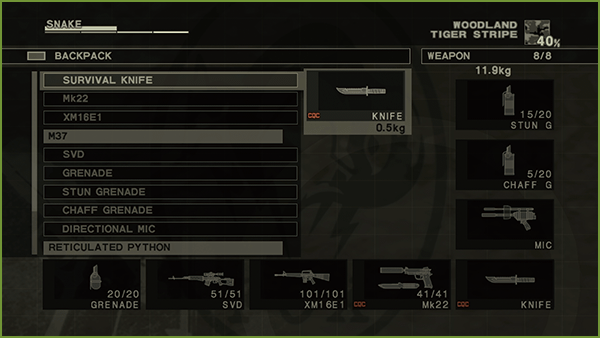
Changing Items
On the "Backpack" screen, select "Item", choose am item to equip, then press  .
.
To remove an item, select it and then press  to place it in your backpack.
to place it in your backpack.
You can equip up to seven items at once (Except the Revival Pill).
- Returning Items to Your Backpack
To return selected equipment and weapons to your backpack, within the "Item" and "Weapon" options of the "Backpack" screen, hold down the Window buttons (
 ) and press
) and press  .
.
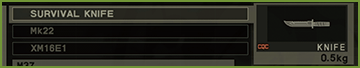
Weight
When you're low on stamina or food, store any weapons or items that you're not currently using in your backpack to conserve stamina.
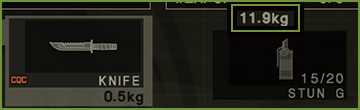
FOOD
Eating food recovers your Stamina Gauge when it runs low.
Stamina Recovery Amounts
Animals you have captured alive do not spoil.
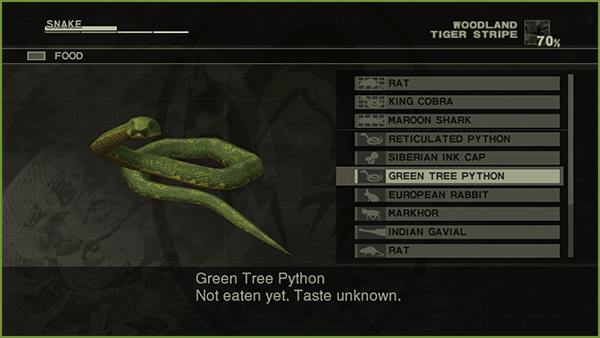
Eating Food
Use the "Food" option to select food, and then use "Eat" to eat it.
Discarding Food
Use the "Food" option to select food to discard, then select "Dispose".
Food Status
|
Captured Does not spoil. |
|
|
Regular Food Can be eaten normally. |
|
|
Spoiled Eating this can give you a stomachache. |
|
|
Rotten Eating this will definitely give you a stomachache. |
Snake's Sense of Taste
The tastier the food, the more your Stamina Gauge will recover. To get a feel for how particular food tastes, observe Snake after he eats. Also, continually eating unappetizing food can sometimes cause Snake's to enjoy it over time.
Poisonous or Rotten Food
If Snake eats something poisonous or rotten, his condition will begin to worsen. Select "Cure" in the Survival Viewer to use an antidote or digestive medicine to heal.
Other Food
Eating certain animals provides additional effects besides stamina recovery. If you find a new type of food, you can be courageous and taste it yourself to learn its effects, or you can ask Para-Medic over the codec for advice.
Using Food against Enemies
You can trick enemies into eating food that is rotten or poisonous.
To equip the food as a weapon, on the "Backpack" screen select "Weapon", and then press 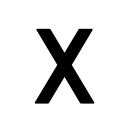 to throw it.
to throw it.
CURE
Also, when you are faced with a serious injury, your LIFE Gauge's max will be reduced if you don't treat yourself. Be sure to select "Cure" in the Survival Viewer as soon as possible.
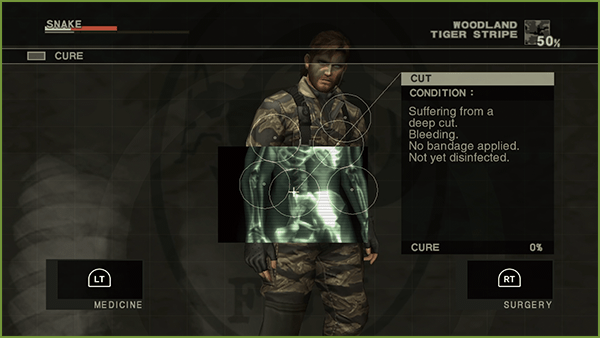
Medicinal and Surgical Treatment
Treatment is divided into two types: medicinal and surgical. Choose one or the other based on the nature of your injury or ailment. When you recover after sustaining a serious injury, your max LIFE Gauge will be restored by that amount. However, simply treating your injury will not restore your LIFE.
 |
Medicinal Treatment: Used for poison and other such ailments. |
|---|---|
 |
Surgical Treatment: Used for treating gunshot wounds and other external injuries. Suture wounds and wrap them with bandages. |
How to Apply Treatment
Use  to align the healing cursor with the affected area and see what is wrong. Then, while holding down
to align the healing cursor with the affected area and see what is wrong. Then, while holding down  or
or  , use
, use  to select a medical item, then press
to select a medical item, then press  to administer the treatment.
to administer the treatment.
Effective treatment causes the circle around the affected area to grow smaller; once the area is fully healed, the circle will disappear.
Note that medical items are consumed upon use, with the exception of your knife and cigars.
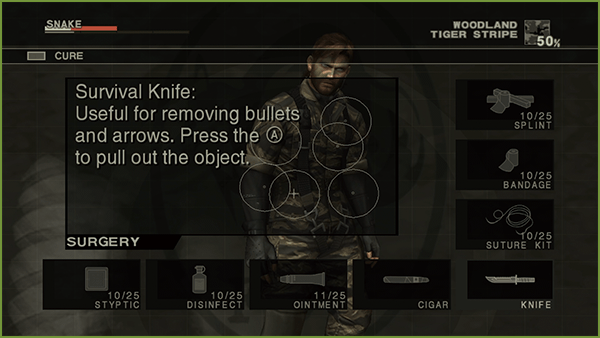
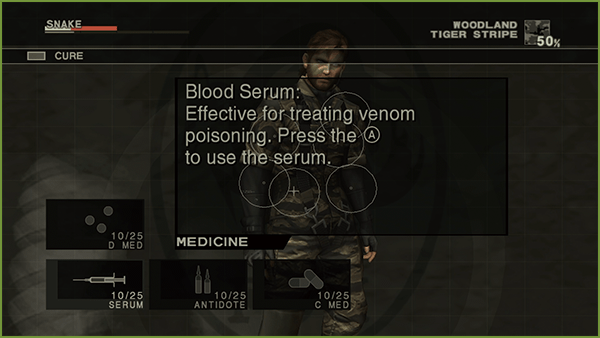
MAP
Select "Map" in the Survival Viewer to view a map of the area Snake is currently in.
- Information obtained from interrogating enemies will also be written on the map.
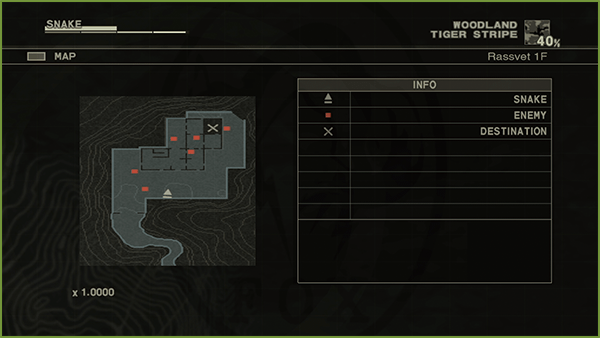
|
|
Snake |
|---|---|
|
|
Enemy |
|
|
Partner |
|
|
Item Box |
|
|
Bomb placed by Snake (TNT) |
|
|
Claymore |
|
|
C3 |
|
|
Mousetrap |
|
|
Mousetrap (with prey) |
|
|
Destination |
Map Controls
 / /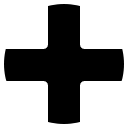 |
Moving the Map Location Display
|
|---|---|
 |
Zoom in. |
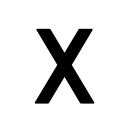 |
Zoom out. |
  |
Switch between 1F and 2F maps. |